As you already know, staking allows you to get rewards by depositing your tokens on a validator.
Merak has restake support enabled, so it’s your turn to take profit of it!
First you need to delegate tokens to the validator in the traditional way, either via restake.app or via your preferred wallet.
If you’re using restake you’ll see a dialog similar to this:
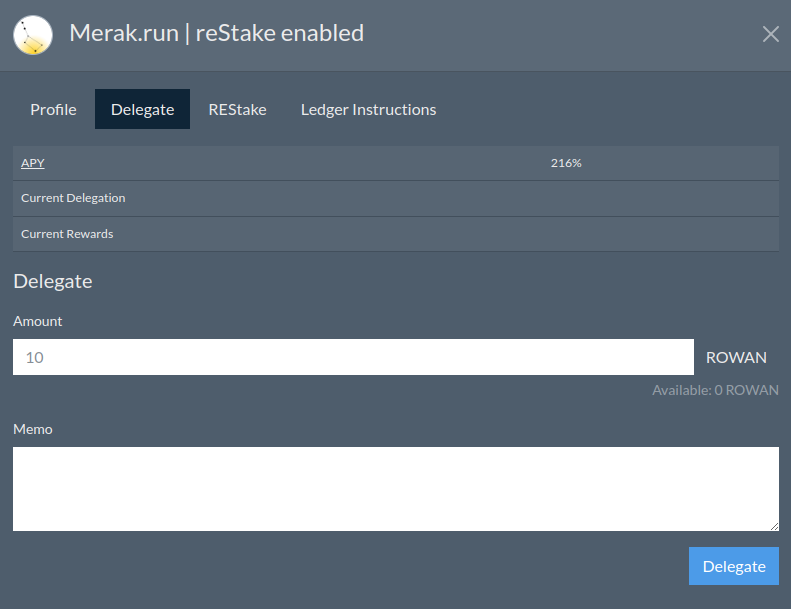
Once it’s done, if you visit the list of delegations, it will show that Auto-compounding requires to fix permissions:
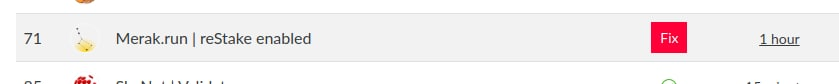
This just means, to grant AUTHZ privileges to the validator to claim and stake on your behalf to the validator, nothing else.
Click on fix and you’ll get a similar dialog to this one:
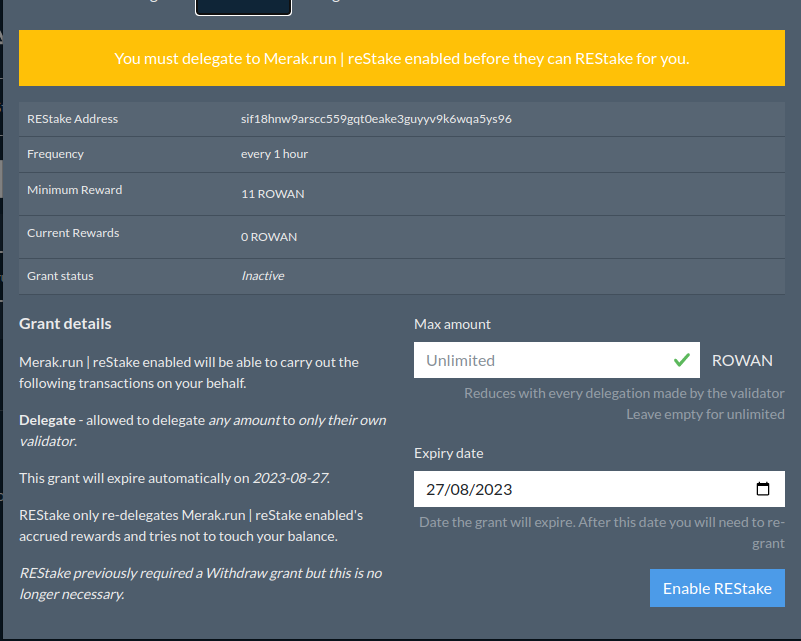
You can then define the limits:
- max amount
- expiry date (maximum of one year)
Once everything is ready, the list of your delegations will show something similar to this:
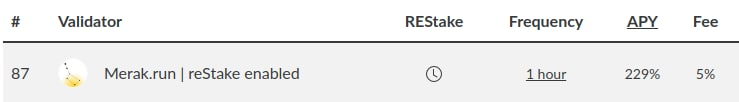
And that’s all, easy peasy!, just wait for the validator to run the autostake script and you’ll see your new tokens in the wallet, everything done automatically and with the fees on us 😄, so easy money 💸.
Find our validators with restake at the Validators page or via the network icons that appear at restake.app.